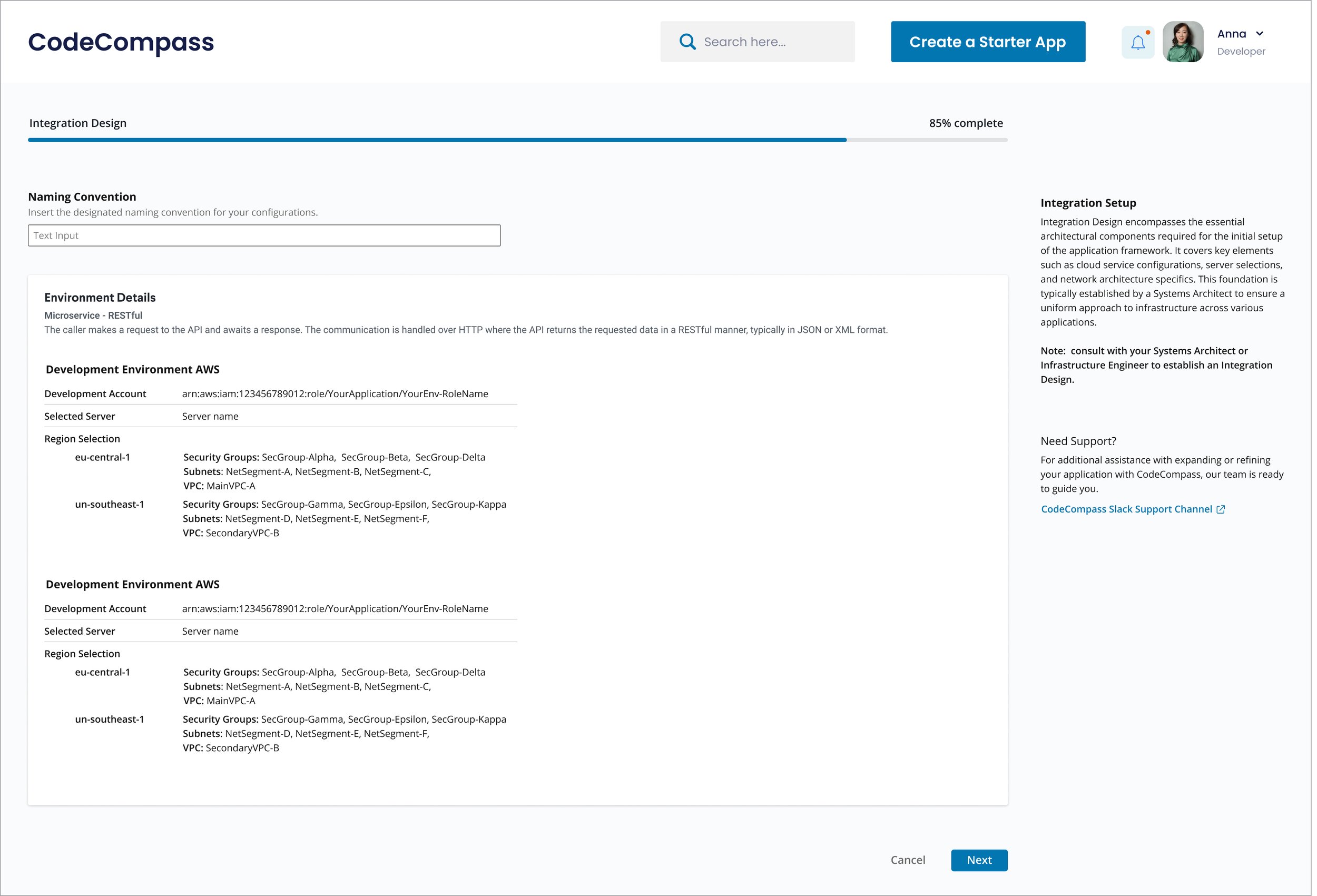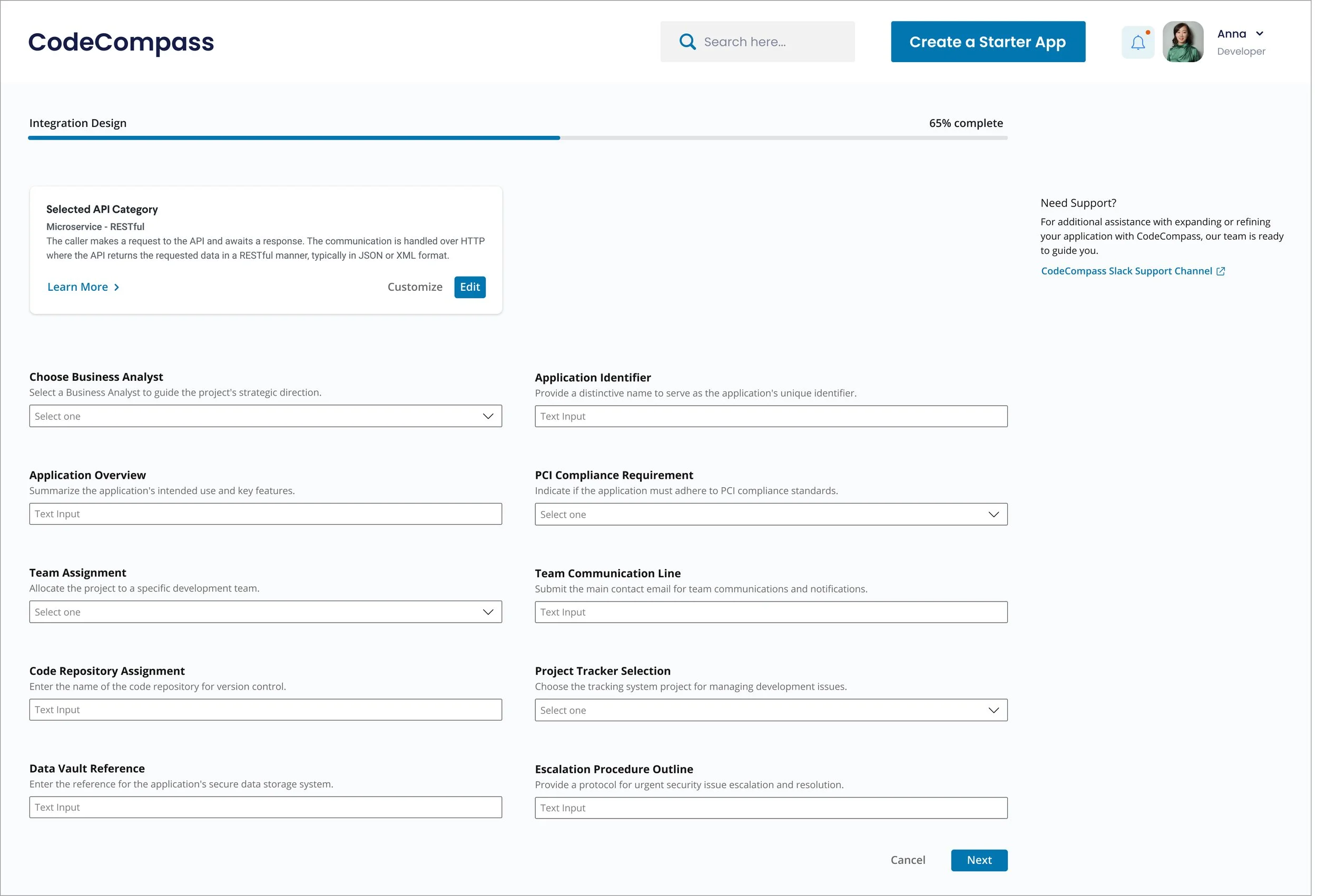What is CodeCompass?
CodeCompass is a customizable and ready-to-deploy framework that streamlines the development of software applications. It provides a preconfigured codebase built on best practice standards and design patterns, enabling swift initiation into the coding phase without the need for initial system setup. The use of CodeCompass reduces complexity and accelerates development timelines by offering a pre-built structure that is ready for customization to satisfy the unique requirements of diverse projects.
Project Requirement:
The goal is to utilize the CodeCompass framework to establish solid groundwork for software project development. This includes harnessing its library of patterns and adhering to coding standards to ensure rapid and efficient project initialization.
Design Requirement:
Intuitive Navigation Structure: The interface must be straightforward, allowing users to navigate the various sections of CodeCompass effortlessly. A clear menu, breadcrumb trails, and search functionality are essential.
Responsive Design: The UI should be fully responsive, providing a seamless experience across various devices and screen sizes, ensuring accessibility and ease of use for developers on the go.
Consistent Aesthetic: Maintain a consistent look and feel throughout the platform with a defined color scheme, typography, and element styles to foster a cohesive brand identity.
Interactive Components: Incorporate interactive elements such as modals, dropdowns, and tooltips to facilitate an engaging and informative user experience.
Accessibility Compliance: Adhere to WCAG guidelines to make the platform usable for all users, including those with disabilities. This includes color contrast ratios, keyboard navigability, and ARIA attributes.
User Feedback Mechanisms: Design forms, alerts, and progress indicators to provide immediate and clear feedback to the user’s actions, enhancing the interactive experience.
Customization Options: Allow users to customize their workspace within CodeCompass, including theme changes, layout adjustments, and the ability to hide or show panels and tools.
Onboarding Experience: Develop an onboarding process for new users that guides them through the platform's features and capabilities with tutorials, walkthroughs, and documentation.
Performance-Optimized Design: Ensure that the UI elements do not hinder the application's performance, keeping load times fast and interactions smooth.
Design for Collaboration: Incorporate design elements that facilitate collaboration, such as shared workspaces, real-time updates, and comment sections.
Data Visualization Tools: Implement charts, graphs, and other visualization tools for users to analyze codebase metrics and project progress within CodeCompass.
Version Control Integration: The design should include intuitive interfaces for version control systems, enabling users to manage updates, branches, and merges directly from the UI.
Error Handling and Reporting: Design clear error messages and reporting mechanisms to help users quickly understand and resolve issues.
Security Measures: Ensure that the design includes visible indicators of security, such as lock icons for private projects, to reinforce the sense of a secure development environment.
Project Collaboration Process
Design Process
Target User Profile:
Software Developers and Engineers: Individuals experienced in coding and software development who are looking to streamline their development process.
Project Managers and Team Leads: Professionals responsible for overseeing software projects who require efficient tools to manage development timelines and maintain coding standards.
Beginner Coders and Students: Those new to coding can benefit from a pre-configured environment that adheres to best practices, making the learning curve less steep.
Freelancers and Independent Contractors: Individuals working on diverse projects who need a flexible and customizable coding framework to adapt to various client requirements.
Key Features and Benefits:
Rapid Project Initialization: Code Compass's pre-built structure allows for a quick start to coding phases, saving time in project setup.
Best Practice Standards: Ensures high-quality code and consistent development practices.
Customization and Flexibility: Adaptable to various project needs, beneficial for users handling multiple or diverse software projects.
Intuitive UI/UX: Simplifies navigation and enhances productivity, especially important for users with varied skill levels.
Accessibility and Inclusivity: Making the tool usable for a wide range of users, including those with disabilities.
Collaboration Tools: Facilitates teamwork, essential for projects involving multiple stakeholders.
Data Visualization: Aids in monitoring and analyzing project progress.
Integrated Version Control: Streamlines code management within the platform.
Marketing and Communication Strategies:
Showcase Ease of Use: Through demos and tutorials highlighting the intuitive interface and rapid project setup.
Highlight Customization Features: Emphasize how Code Compass can adapt to different project requirements, appealing to a broad range of developers.
Outreach to Educational Institutions: Promote as a learning tool for coding students.
Engage with Online Developer Communities: Utilize platforms like GitHub, Stack Overflow, and Reddit for outreach and feedback.
Partnerships with Tech Companies: Demonstrate how Code Compass can integrate into existing development workflows.
Potential Challenges and Solutions:
Adoption Barrier: Encourage trial use through free or limited-time offers to demonstrate value.
Support for Various Coding Languages and Frameworks: Continuously update and expand the library of patterns and standards.
Maintaining Performance: Regular updates and optimization to ensure smooth operation despite the comprehensive features.
Future Development Considerations:
Integration with Emerging Technologies: Stay updated with trends like AI and ML to keep the platform relevant.
User-Driven Enhancements: Regularly incorporate user feedback for improvements and updates.
Expansion of Collaboration Tools: As remote and hybrid work models become more common, enhance features that support distributed teams.