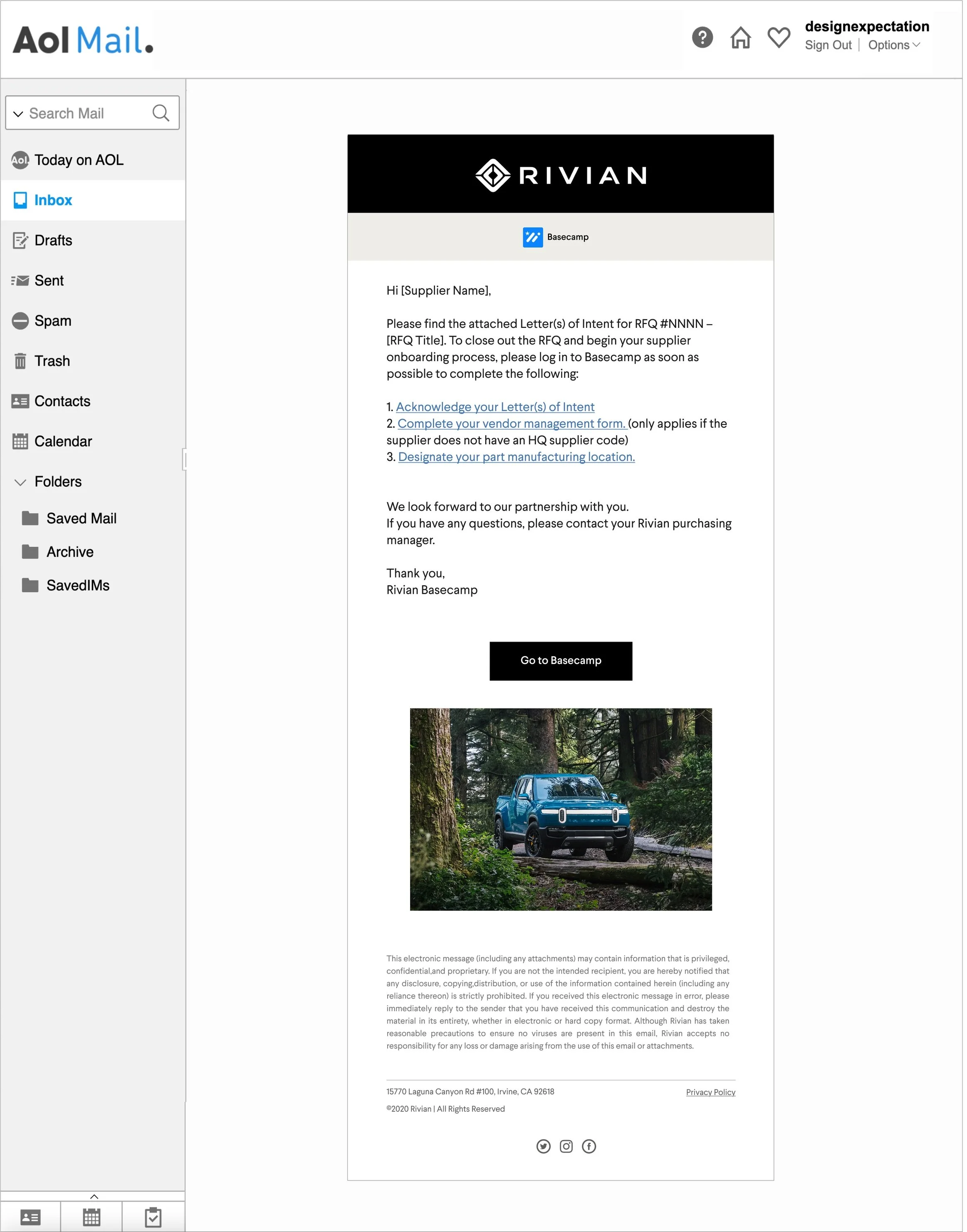Project Name: Rivian Mail Template
Project Summary: Rivian Mail Template is an ambitious project aimed at revolutionizing internal and external communications within the company. The project involves designing sixty diverse email templates, each crafted for specific situations and user interactions. These templates are categorized into six main types, offering versatility and ease of use for various teams.
Design Requirements:
User-Friendly Interface: Each template must be intuitive and easy to use, with clear instructions for customization.
Responsive Design: Templates should be responsive, ensuring compatibility with different devices and email clients.
Optional Image Integration: Include options for embedding images in emails, especially for more engaging templates like onboarding messages.
Interactive Elements: Incorporate interactive features like clickable buttons for actions such as proposal approvals or rejections.
Customization Options: Provide ample customization options to cater to the diverse needs of different teams and situations.
Professional Aesthetics: Ensure a consistent, professional look across all templates, reflecting the company's brand identity.
Target Users:
Internal Teams: For interdepartmental communications, project updates, and team announcements.
HR Department: Specifically for onboarding and employee engagement emails.
Sales and Marketing Teams: For client communications, pricing proposals, and promotional messages.
Supplier Management: For streamlined communication with suppliers, including action items and process updates.
Research and Development:
Market Analysis: Study current trends in email communication and identify gaps in existing template designs.
User Feedback: Gather input from potential users within the company to understand their needs and preferences.
Competitive Analysis: Analyze competitors' email templates to identify features that could be beneficial.
Technology Research: Explore new technologies and design techniques that can enhance the functionality and appeal of the templates.
Accessibility Standards: Ensure the templates meet accessibility standards for inclusive communication.
Implementation Plan:
Initial Concept Development: Brainstorm and create initial designs based on research findings.
Prototype Creation: Develop prototypes for a subset of templates for user testing.
User Testing and Feedback: Conduct testing sessions with target users and gather feedback.
Revisions and Finalization: Refine templates based on feedback and prepare the final set of templates.
Deployment and Training: Roll out the templates across the company and provide necessary training to the teams.
Ongoing Support and Updates: Regularly update the templates and provide support as needed.
Project Timeline: Estimated 6 months from concept to deployment.
Action Required Email Template
The immediacy of the 'Approve' and 'Reject' buttons in this template embodies decision-making simplicity. To refine the UX, the template could include a brief summary of the implications of each action, helping users make informed decisions quickly. The buttons could also have a hover state that provides a tooltip with additional information or a reminder of the deadline for the decision. For users who may be hesitant to make a selection, the template could include a secondary link to 'Learn More' or 'Request More Time,' offering alternatives and reducing the pressure associated with immediate decisions.
Data Table Email Template
This template is a paradigm of clarity and precision in data representation. A vital UX feature is the adaptability of the data presentation to suit various content types, from numerical data to text summaries. The design incorporates alternate row coloring (zebra striping) to improve scannability and reduce visual fatigue. Interactive elements such as hover effects can highlight individual rows for better focus. For accessibility, the template could include screen reader-friendly tags that describe the data, and adjustable text sizes to cater to users with visual impairments. Moreover, providing an option to export the data to different formats directly from the email can enhance the user's control and flexibility in data manipulation.
Password Reset Email Template
In this template, the user's journey from encountering a problem (forgotten password) to resolution (resetting the password) is streamlined for efficiency. The inclusion of clear, step-by-step instructions alongside the 'Reset Password' button guides the user seamlessly through the process. To further enhance the UX, the template could offer a short video or graphical walkthrough of the reset process for those who are less text-inclined. The language used is deliberately reassuring, and aimed at reducing anxiety associated with security concerns. For added security and UX, the button could initiate a two-factor authentication process within the email itself, ensuring both security and convenience.
Welcome Email Template
This template is the digital equivalent of a warm handshake. It is designed to make a strong, positive first impression, with a large, welcoming image of a Rivian vehicle to evoke the brand's adventurous spirit. The image serves as a backdrop to the invitation to Basecamp, creating an emotional connection with the user. The welcome message is concise yet warm, and the CTA button is prominently displayed and pulsates gently to draw attention without being intrusive. Personalization is key in UX, so the template could use data from the user's profile to tailor the welcome message, making it feel more personal and relevant. For example, it could reference the user's role or interests, further cementing the relationship between the user and the brand.
Task Email Template
The checklist format of this template is designed to simplify complex onboarding tasks into manageable actions. Each item on the list could be interactive, allowing users to tick off completed tasks, which then visually fade to show progress. This gamification of the onboarding process adds a layer of engagement and satisfaction for the user. The template could also use adaptive content that changes based on the user's previous actions, showing the most relevant next step. To cater to different learning styles, each step could be supplemented with a mix of media, such as short explainer videos, diagrams, or links to more in-depth resources, providing a comprehensive onboarding experience.
Project Value and Features:
Customization and Flexibility: The Rivian Email Template project offers a high degree of customization, allowing teams to tailor each template to their specific needs. With over 60 options, the project caters to a wide range of situations and preferences.
Brand Consistency: All templates are designed to align with Rivian's brand identity, ensuring a consistent and professional appearance in all communications.
Interactive Elements: Templates include interactive features like clickable buttons, facilitating efficient actions (e.g., proposal approvals/rejections), and enhancing user engagement.
Responsive Design: Each template is responsive, ensuring optimal display across various devices and email clients, enhancing readability and user experience.
Inclusion of Visual Elements: Options for integrating images allow for more visually appealing and engaging emails, particularly useful for marketing and onboarding communications.
Streamlined Communication: Templates are designed to streamline communication processes within the company and with external partners, improving efficiency and clarity.
User-Friendly Interface: The templates are designed with user experience in mind, making them easy to use and edit, even for those with minimal technical expertise.
Scalability: The project is designed to be scalable, allowing for the addition of new templates or modification of existing ones as the company's needs evolve.
Benefits:
Enhanced Efficiency: Pre-designed templates save time and resources, reducing the effort needed to create professional and effective emails from scratch.
Improved Consistency: Uniformity in email communication strengthens the brand image and helps maintain a professional standard across all departments.
Increased Engagement: Interactive and visually appealing emails are more likely to capture the attention of recipients, leading to higher engagement rates.
Ease of Use: The user-friendly design empowers all employees to create high-quality emails, regardless of their technical skills.
Adaptability: The wide range of templates ensures adaptability to various contexts, from internal team updates to external supplier communications.
Cost-Effectiveness: By streamlining the email creation process, the project can significantly reduce the costs associated with communication and marketing.
Data-Driven Insights: The use of interactive elements like clickable buttons can provide valuable data on user engagement and preferences, informing future communication strategies.
Accessibility: The responsive design ensures that emails are accessible on any device, enhancing the reach and effectiveness of communications.