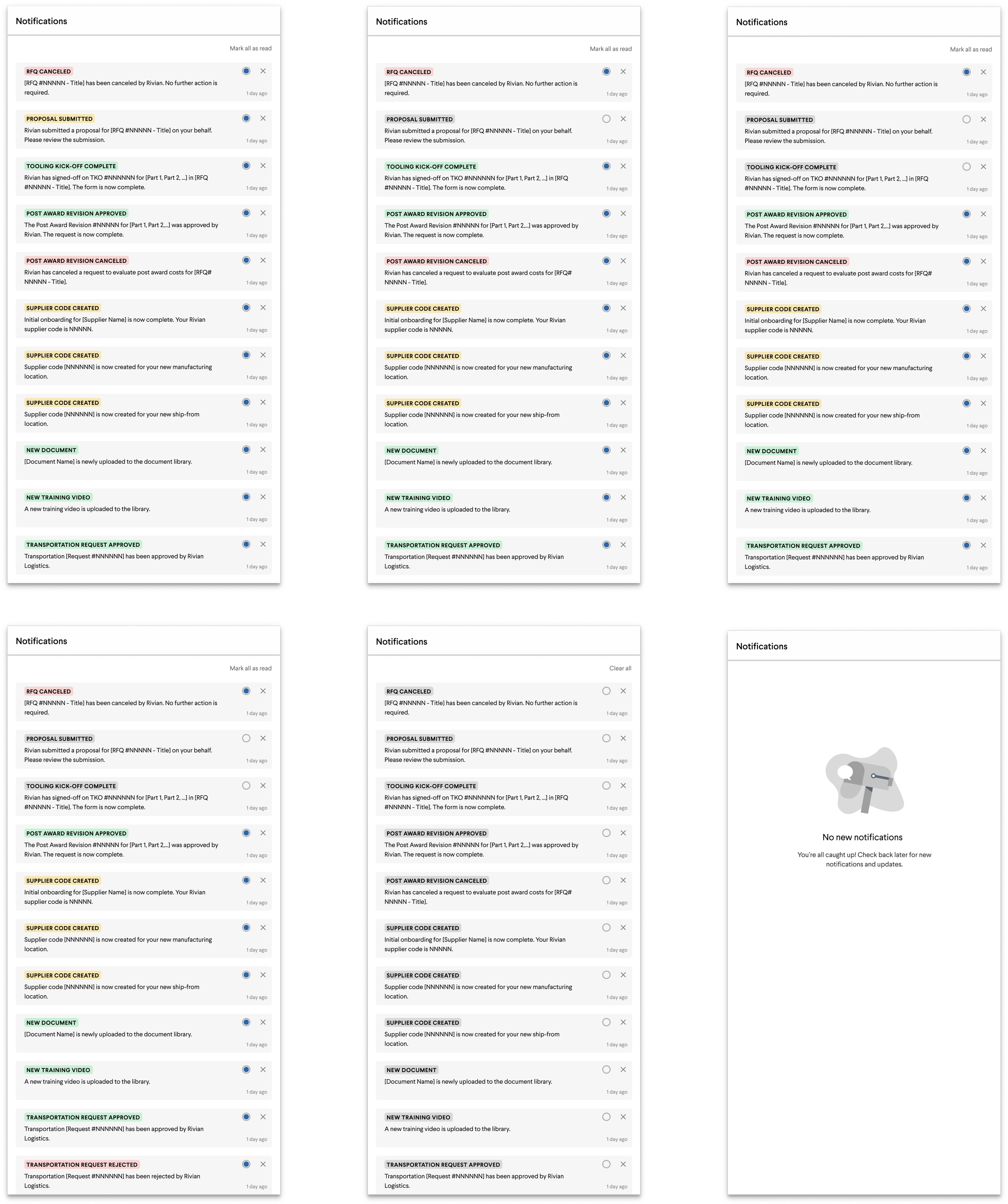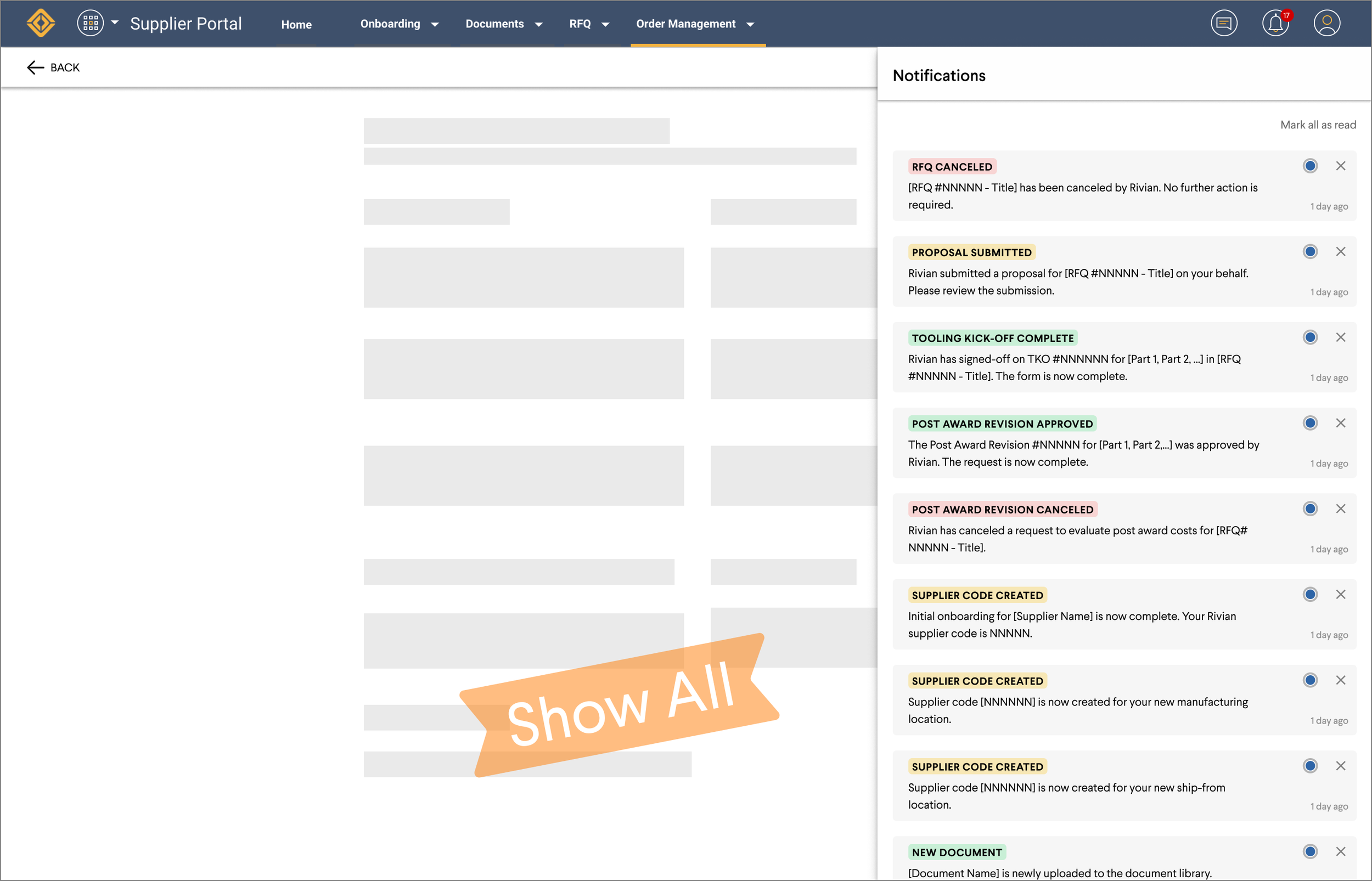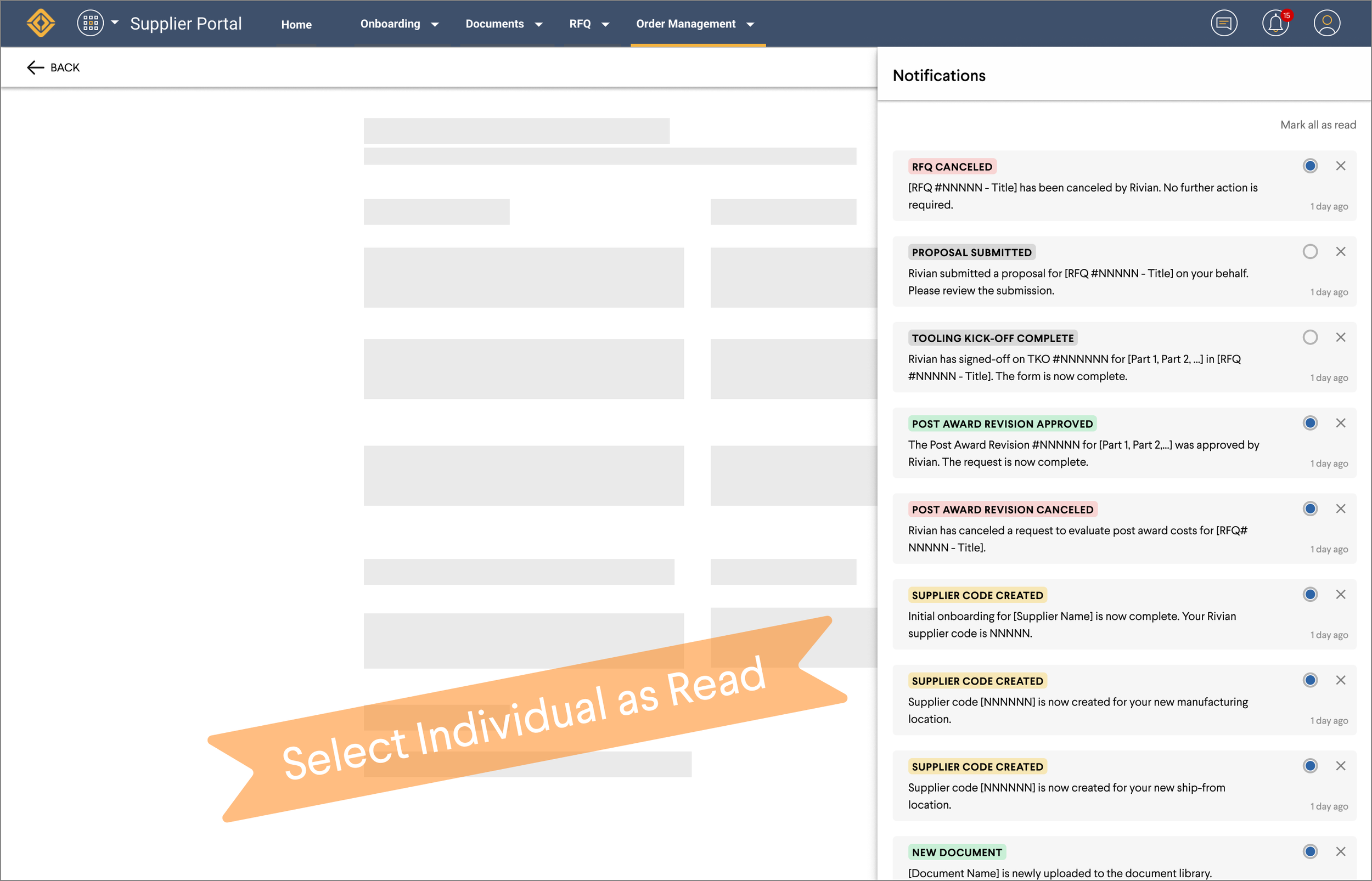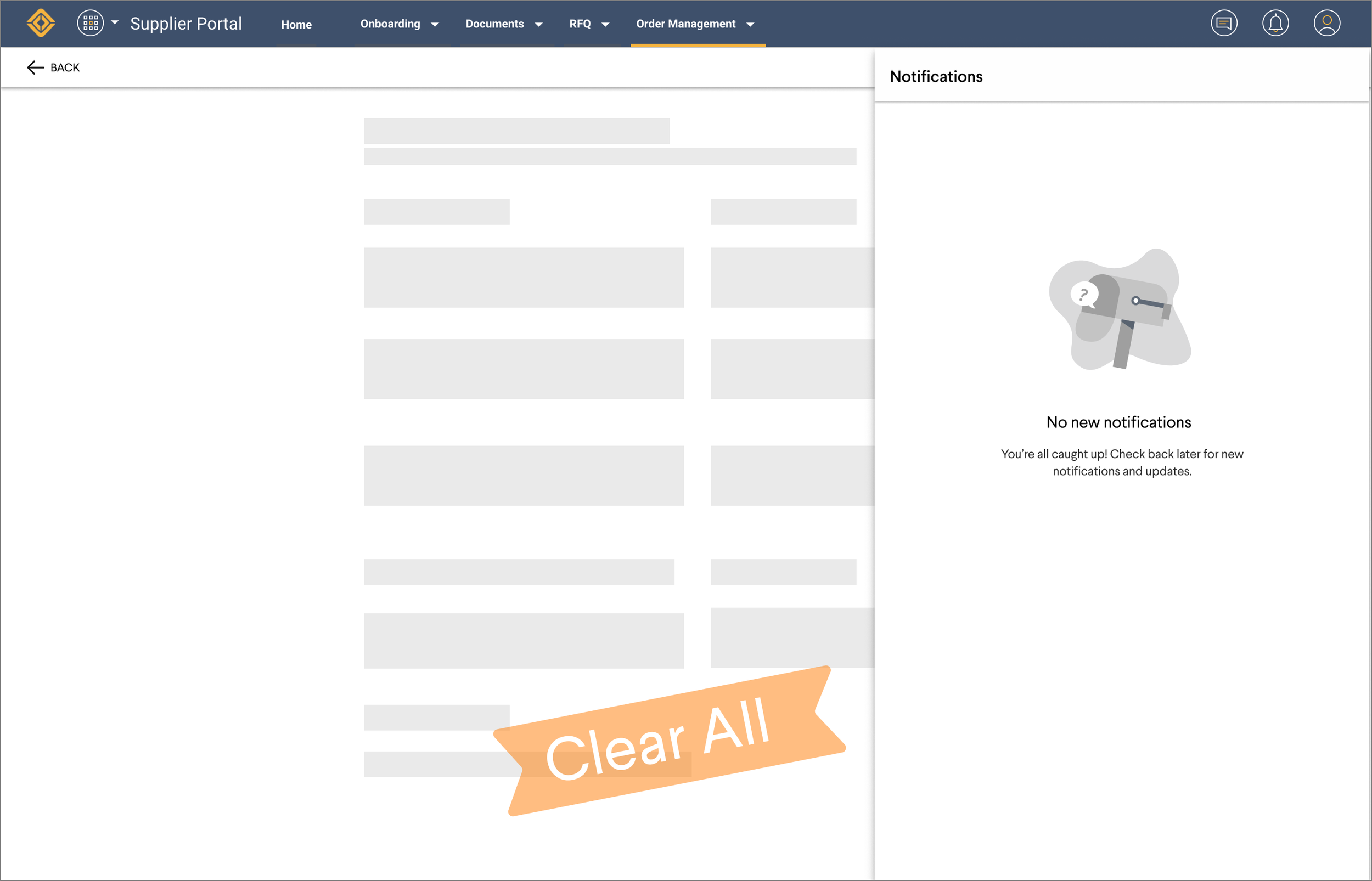www.rivian.com
www.rivian.com
Streamlined Notification Interface with Severity Color Coding and Enhanced Interactivity
The Streamlined Notification Interface project is engineered to present an advanced interactive notification panel that not only utilizes color coding to denote notification severity but also offers a suite of user interactions for individualized notification management. This system is developed with the intention of providing users a comprehensive tool for monitoring various types of updates, from order statuses to reward points, all within a user-friendly and customizable environment.
Project Requirements:
Design Requirement:
The design must accommodate color-coding and interactive elements in a way that is accessible to all users, including those with visual impairments.
Aesthetic consistency is required, with the design integrating color indicators and interactive links that are in line with the brand’s visual identity.
Feedback mechanisms, such as color changes or icons, should be implemented to indicate the status of a notification after a user interaction.
The design should facilitate user navigation, with a clear demarcation of interactive links for order, invoice, and shipment details.
Responsiveness and adaptability of the design are essential to ensure that the notification panel's functionality is consistent across various devices.
Functional Requirements:
Notifications must dynamically update with color-coded severity and include interactive elements that allow users to deselect or remove specific items.
Each notification should provide actionable links that direct users to relevant tasks such as order details, invoice queries, or shipment tracking.
The system should support a feature that allows users to claim reward points directly from the notification panel.
The panel must allow for both individual and bulk management actions, with the ability to clear the entire notification set in a single action.
The interface should be universally accessible and maintain its functional integrity across a variety of devices and screen sizes.
Objectives:
To provide a multi-functional notification system that enhances user decision-making through color-coded severity indicators and actionable links.
To empower users with the ability to manage their notifications with precision, whether it is deselecting, removing individual notifications, or clearing the panel.
To embed functionality that allows users to interact with notifications directly, such as reviewing orders, checking invoice statuses, and tracking shipment information.
To offer a seamless integration of reward systems, where users can claim points directly through the notification panel.
Core Features:
Color-coded notifications that categorize severity, providing immediate visual cues to users about priority levels.
Individual notification controls, enable users to deselect or remove notifications without affecting the rest of the panel.
Direct interaction links embedded within notifications for immediate access to order reviews, invoice status updates, and shipment tracking.
Reward claim options within notifications, encouraging user engagement and interaction with the platform's loyalty program.
A ‘Clear All’ feature that offers users a quick method to reset their notification environment, promoting a clean slate approach when needed.
My Roles:
Design Project Lead: Steered the design vision, ensuring aesthetics and functionality aligned with project objectives.
UI/UX Workshop Facilitator: Led workshops to gather input, refine design ideas, and facilitate understanding and consensus among stakeholders or within the design team.
Research Lead: Conducted and analyzed market and user research to inform data-driven design decisions.
User Research Coordinator: Organized and coordinated user research efforts, including recruiting participants, scheduling sessions, and facilitating interviews.
Prototyping & Testing Oversight: Spearheaded the prototyping and testing phases, validating design efficacy and ensuring product reliability before deployment.
Project Management: Managed project timelines, resources, and stakeholders, ensuring systematic progress and adherence to predefined benchmarks.
Design Process
Target Users:
Supplier Management Personnel: Oversee supply chain and track vehicle part deliveries, prioritizing urgent notifications.
Procurement Specialists: Manage purchasing, monitor order confirmations, and price updates.
Logistics Coordinators: Coordinate part deliveries, tracking shipment statuses.
Financial Analysts/Accountants: Focus on payment and reward notifications related to vehicle part procurements.
Quality Assurance Managers: Ensure part quality, staying informed on order statuses and supplier issues.
IT Support Staff: Maintain the supplier portal, monitoring system performance notifications.
Supplier Representatives: Communicate business updates and respond to queries using the panel.
Inventory Managers: Manage stock levels, using notifications for shipment and order confirmations.